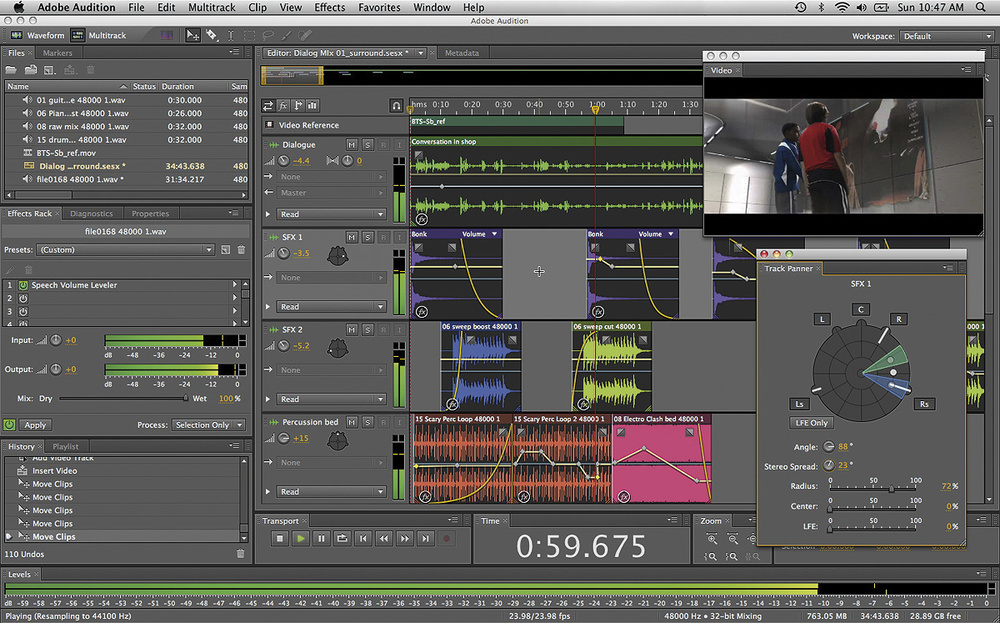For those of you interested in a Mac but not eager to give up Adobe Audition (which has no Mac version), take a look at Parallels Desktop for Mac, which allows you to install a virtual machine (like another computer) running Windows OS on your Mac. I previously loaded and tested the beta of VMWare for Mac (Fusion), but the sound cuts off. It’s infrequent but I developed trust issues. VMWare is still good software, free, and works solidly on Windows servers. However, they have some work yet to do for their Mac OS version. They’ll get there.
Parallels is already there. I loaded it and created my virtual machine running WinXP SP2 and all my high-end software and it works incredibly well. Parallels Desktop version 3150 also has a feature they call Coherence which puts the icons for your active Windows programs directly on the Mac dock. Parallels also has no problem networking with the other computers in my home nor in sharing folders between the host Mac OS and the guest WinXP.
Through the shared folders, you can map a drive so that files you create or edit in Audition are saved directly to the host Mac (on the same hard drive) for FTP transfers, email, CD burning.
Windows also loads incredibly fast in a virtual machine environment; and of course, all the hardware is detected: sound card, USB, CD, ethernet card.
So far, so good. <She wrote, trying to type with her fingers crossed.>