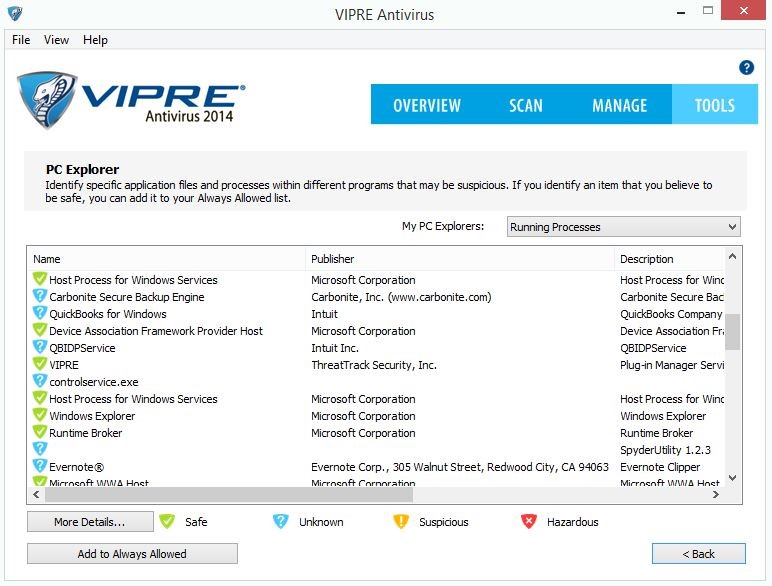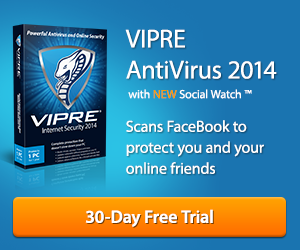 In the last week, several of our clients asked about a good antivirus program they could use on their Windows PCs. Lots of people are worried. Malware, ransomware, and now even cryptomining are all potential hazards that can cripple your computing and endanger your data, and personal identity. But ransomware is particularly insidious since the hacker doesn’t just mess up your system, but also holds your data hostage. Yeah. Not cool.
In the last week, several of our clients asked about a good antivirus program they could use on their Windows PCs. Lots of people are worried. Malware, ransomware, and now even cryptomining are all potential hazards that can cripple your computing and endanger your data, and personal identity. But ransomware is particularly insidious since the hacker doesn’t just mess up your system, but also holds your data hostage. Yeah. Not cool.
We use Vipre Antivirus software, and have for several years now. Vipre is very light on system resources, which is essential for me since I don’t just process audio files, I also work with large design files in Photoshop. Vipre is also affordable. One license option covers up to 10 PCs, and there are discounts for subscriptions of two or more years. We purchased a PC lifetime license. Vipre also has some unique Tools:
- Social Watch, which lets you scan your Facebook news feed!
- History Cleaner
- Secure File Eraser
- PC Explorer
- Ever wonder what all those running processes in task manager are and whether they are legitimate? The PC Explorer Tool in Vipre reveals what is actually on your computer and then flags the processes it can’t recognize, are suspicious or even hazardous:
Windows needs to be reconditioned from time to time, but even new computers can get immediately bogged down by sluggish system hogs like antivirus programs and branded bloatware that doesn’t actually do anything you need. No thanks. The trade-off for safeguarding a computer against malware should never be speed. Even simple tasks can lag with other well-known antivirus programs. Doing voiceovers and audio post-production can be very frustrating on these systems. But Vipre is very stealthy. You can hammer a computer processing photos, audio, and video, and still have real-time antivirus protection enabled.
Of course, the best defense against malware is common sense.
- Keep Virus Definitions Updated: No antivirus program can properly protect a PC with out-of-date virus definitions and expired subscriptions. I’ve seen people putting up with slow systems running real-time protection using 10-year-old antivirus software. Really, why bother?
- Beware Email Attachments: Unsolicited emails from the Postal Service or UPS are seldom legitimate, so clicking on their attachments is not a good idea. It also doesn’t make sense to open attachments you’re not expecting, even from known contacts (who themselves could unknowingly have infected PCs).
- Don’t Trust Internet Popups: Websites have no business or means (hopefully) to spontaneously scan your computer, so it’s doubtful they have actually found malware–they will more likely infect your computer if you actively click on their links
Vipre offers a 30-day free trial and we’ve provided a sponsored link below. The money we could make from your purchase via this link might someday buy a plate of kibble for our company mascots Phoebe, Piper, and Paige, or it could support our blog, or it could help us spread the word about the importance of net neutrality and preserving equal and open access to information on the Internet. We will never use any proceeds to promote hate, oppress people or animals, or buy any Vegan products with the words bacon, chickenless, or sausage in the names.
*VIPRE Antivirus 2014 30-Day Free Trial!!
Update: January 25, 2018 — Although we are no longer affiliated, we continue to have a lifetime subscription to Vipre for all our PCs. Four years later, I can report that Vipre has kept up with upgrades to Windows 8, 8.1 and 10 and of course seamless updates of its virus definitions. It continues to protect our computers without affecting speed or performance. Here is the new link to the Vipre antivirus and Internet security products page. If you click “Shop Now,” you can choose between Business and Home options.